登陆可实现PC、移动端同步进度.
wx.request(OBJECT)
OBJECT参数说明:
| 参数名 | 类型 | 必填 | 说明 |
|---|---|---|---|
| url | String | 是 | 开发者服务器接口地址 |
| data | Object、String | 否 | 请求的参数 |
| header | Object | 否 | 设置请求的 header , header 中不能设置 Referer |
| method | String | 否 | 默认为 GET,有效值:OPTIONS, GET, HEAD, POST, PUT, DELETE, TRACE, CONNECT |
| dataType | String | 否 | 默认为 json。如果设置了 dataType 为 json,则会尝试对响应的数据做一次 JSON.parse |
| success | Function | 否 | 收到开发者服务成功返回的回调函数,res = {data: '开发者服务器返回的内容'} |
| fail | Function | 否 | 接口调用失败的回调函数 |
| complete | Function | 否 | 接口调用结束的回调函数(调用成功、失败都会执行) |
success返回参数说明:
| 参数 | 类型 | 说明 | 最低版本 |
|---|---|---|---|
| data | Object/String/ArrayBuffer | 开发者服务器返回的数据 | |
| statusCode | Number | 开发者服务器返回的 HTTP 状态码 | |
| header | Object | 开发者服务器返回的 HTTP Response Header | 1.2.0 |
- 对于 header['content-type'] 为 'application/json' 的数据,会对数据进行 JSON 序列化
- 对于 header['content-type'] 为 'application/x-www-form-urlencoded' 的数据,会将数据转换成 query string (encodeURIComponent(k)=encodeURIComponent(v)&encodeURIComponent(k)=encodeURIComponent(v)...)
示例代码:
wx.request({
url: 'test.php', //仅为示例,并非真实的接口地址
data: {
x: '' ,
y: ''
},
header:{
"Content-Type":"application/json"
},
success: function(res) {
console.log(res.data)
}
})
返回值:
基础库 1.4.0 开始支持,低版本需做兼容处理
返回一个requestTask对象,通过requestTask,可中断请求任务。
requestTask 对象的方法列表:
| 方法 | 参数 | 说明 | 最低版本 |
|---|---|---|---|
| abort | 中断请求任务 | 1.4.0 |
示例代码:
const requestTask = wx.request({
url: 'test.php', //仅为示例,并非真实的接口地址
data: {
x: '' ,
y: ''
},
header: {
'content-type': 'application/json'
},
success: function(res) {
console.log(res.data)
}
})
requestTask.abort() // 取消请求任务
Bug & Tip
tip: content-type 默认为 'application/json'bug: 开发者工具0.10.102800版本,header的content-type设置异常;tip: 客户端的 HTTPS TLS 版本为1.2,但Android的部分机型还未支持 TLS 1.2,所以请确保 HTTPS 服务器的 TLS 版本支持1.2及以下版本;tip: 要注意 method 的 value 必须为大写(例如:GET);tip: url 中不能有端口;tip: request 的默认超时时间和最大超时时间都是 60stip: request 的最大并发数是 5tip: 网络请求的 referer 是不可以设置的,格式固定为 https://servicewechat.com/{appid}/{version}/page-frame.html,其中{appid}为小程序的 appid,{version}为小程序的版本号,版本号为 0 表示为开发版。
- 还没有人评论,欢迎说说您的想法!



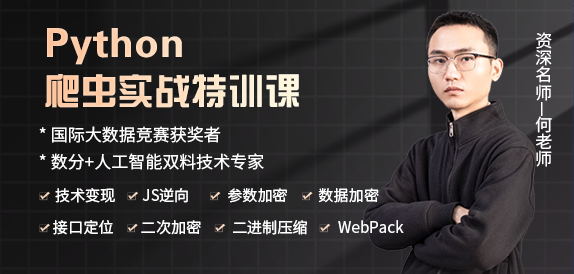
 客服
客服


