登陆可实现PC、移动端同步进度.
wx.scanCode(OBJECT)
调起客户端扫码界面,扫码成功后返回对应的结果
Object 参数说明:
| 参数 | 类型 | 必填 | 说明 | 最低版本 |
|---|---|---|---|---|
| onlyFromCamera | Boolean | 否 | 是否只能从相机扫码,不允许从相册选择图片 | 1.2.0 |
| success | Function | 否 | 接口调用成功的回调函数,返回内容详见返回参数说明。 | |
| fail | Function | 否 | 接口调用失败的回调函数 | |
| complete | Function | 否 | 接口调用结束的回调函数(调用成功、失败都会执行) |
success返回参数说明:
| 参数 | 说明 |
|---|---|
| result | 所扫码的内容 |
| scanType | 所扫码的类型 |
| charSet | 所扫码的字符集 |
| path | 当所扫的码为当前小程序的合法二维码时,会返回此字段,内容为二维码携带的 path |
示例代码:
// 允许从相机和相册扫码
wx.scanCode({
success: (res) => {
console.log(res)
}
})
// 只允许从相机扫码
wx.scanCode({
onlyFromCamera: true,
success: (res) => {
console.log(res)
}
})
- 还没有人评论,欢迎说说您的想法!



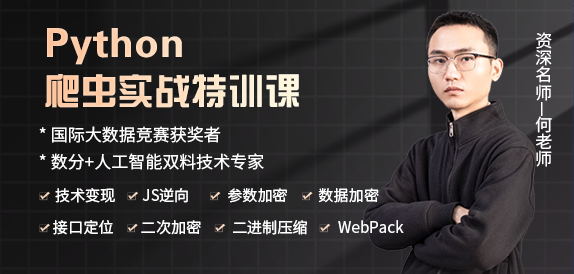
 客服
客服


