Mutation
1. 前言
本文我们将介绍如何使用mutation。包括如何定义 mutation、如何触发 mutation、mapMutations 辅助函数的使用方式。mutation是更改 Vuex 中 store 数据状态的唯一方法。在vuex的使用过程中,我们需要编写大量的mutation来操作 store 中的数据。所以,学好如何使用 mutation 非常重要。mutation并不是一个难点,它的使用非常简单,接下来我们就一步步学习它的使用。
2. 基础用法
2.1. 定义 mutation
Vuex 中的 mutation 非常类似于事件:每个 mutation 都有一个字符串的 事件类型 (type) 和 一个 回调函数 (handler)。这个回调函数就是我们实际进行状态更改的地方,并且它会接受 state 作为第一个参数:
const store = new Vuex.Store({
state: {
count: 1
},
mutations: {
increment (state) {
// 变更状态
state.count++
}
}
})
2.2. 触发 mutation
我们不能直接调用一个 mutation handler。这个选项更像是事件注册:“当触发一个类型为 increment 的 mutation 时,调用此函数。”要唤醒一个 mutation handler,你需要以相应的 type 调用 store.commit 方法:
store.commit('increment')
2.3. 提交载荷(Payload)
你可以向 store.commit 传入额外的参数,即 mutation 的 载荷(payload):
mutations: {
incrementByCount (state, n) {
state.count = state.count + n
}
}
store.commit('incrementByCount', 10)
在大多数情况下,载荷应该是一个对象,我们通常接收的参数命名为 payload,这样可以包含多个字段并且记录的 mutation 会更易读:
// 定义 mutation
mutations: {
incrementByCount (state, payload) {
state.count = state.count + payload.count
}
}
// 触发 mutation
store.commit('incrementByCount', {
count: 10
})
2.3. 对象风格的提交方式
提交 mutation 的另一种方式是直接使用包含 type 属性的对象:
store.commit({
type: 'incrementByCount',
count: 10
})
当使用对象风格的提交方式,整个对象都作为载荷传给 mutation 函数,因此 handler 保持不变:
mutations: {
incrementByCount (state, payload) {
state.count = state.count + payload.count
}
}
完整示例:
<!DOCTYPE html>
<html lang="en">
<head>
<meta charset="UTF-8">
<meta name="viewport" content="width=device-width, initial-scale=1.0">
<meta http-equiv="X-UA-Compatible" content="ie=edge">
<title>Document</title>
</head>
<body>
<div id="app">
<div>购物车数量:{{count}}</div>
<button @click="add">无参 mutation(+1)</button>
<button @click="addTen">携参 mutation(+10)</button>
<button @click="addByObject">携带对象类型的参数 mutation(+5)</button>
<button @click="commitByObject">对象类型提交 mutation(+3)</button>
</div>
</body>
<script src="https://unpkg.com/vue/dist/vue.js"></script>
<script src="https://unpkg.com/vuex@3.1.2/dist/vuex.js"></script>
<script type="text/javascript">
const store = new Vuex.Store({
state: {
count: 0
},
mutations: {
// 无参 mutation
increment(state) {
state.count++
},
// 带参 mutation
incrementByCount(state, count) {
state.count = state.count + count
},
// 对象类型参数 mutation
incrementByObject(state, payload) {
state.count = state.count + payload.count
},
},
})
var vm = new Vue({
el: '#app',
store,
methods: {
add() {
this.$store.commit('increment')
},
addTen() {
this.$store.commit('incrementByCount', 10)
},
addByObject() {
this.$store.commit('incrementByObject', {
count: 5
})
},
commitByObject() {
this.$store.commit( {
type: 'incrementByObject',
count: 3
})
}
},
computed: {
count() {
return this.$store.state.count
}
}
})
</script>
</html>
代码解释
JS 代码第 9-11 行,定义了一个无参的 mutation,对 state.count + 1。
JS 代码第 12-14 行,定义一个传入 Number 类型参数 count 的 mutation,对 state.count + count。
JS 代码第 16-18 行,定义一个传入 Object 类型参数 payload 的 mutation,对 state.count + payload.count。
JS 代码第 26 行,提交 mutation increment。
JS 代码第 28 行,提交 mutation incrementByCount 并传入数量 10。
JS 代码第 31-33 行,提交 mutation incrementByObject 并传入参数 { count: 5 }。
JS 代码第 36-39 行,以对象的形式提交 mutation incrementByObject。
3. mutation 使用注意事项
3.1. Mutation 需遵守 Vue 的响应规则
既然 Vuex 的 store 中的状态是响应式的,那么当我们变更状态时,监视状态的 Vue 组件也会自动更新。这也意味着 Vuex 中的 mutation 也需要与使用 Vue 一样遵守一些注意事项:
-
最好提前在你的 store 中初始化好所有所需属性。
-
当需要在对象上添加新属性时,你应该:
- 使用 Vue.set(obj, ‘newProp’, 123), 或者
- 以新对象替换老对象。例如,利用对象展开运算符我们可以这样写:
state.obj = { ...state.obj, newProp: 123 }
TIPS:以新对象替换老对象替换老对象的方式只能修改
state中的某个属性,而不能替换整个state。想要替换整个state,需要使用 store.replaceState()的方法:
state.obj = { ...state.obj, newProp: 123 } // OK
state = {...state, name: '123'} // Error
store.replaceState({...state, name: '123'}) // OK
3.2. 使用常量替代 Mutation 事件类型
在日常开发中,我们一般会使用常量替代 mutation 事件类型。这样可以使 linter 之类的工具发挥作用,同时可以让你的代码合作者对整个 app 包含的 mutation 一目了然:
const INCREMENT_COUNT = 'INCREMENT_COUNT'
const store = new Vuex.Store({
state: {
count: 0
},
mutations: {
[INCREMENT_COUNT](state) {
state.count++
},
},
})
var vm = new Vue({
el: '#app',
store,
methods: {
add() {
this.$store.commit('INCREMENT_COUNT')
},
}
})
当然,是否使用用常量取决于个人喜好——在需要多人协作的大型项目中,这会很有帮助。但如果你不喜欢,你完全可以不这样做。
3.3 Mutation 必须是同步函数
一条重要的原则就是要记住 mutation 必须是同步函数。为什么?请参考下面的例子:
mutations: {
someMutation (state) {
api.callAsyncMethod(() => {
state.count++
})
}
}
现在想象,我们正在 debug 一个 app 并且观察 devtool 中的 mutation 日志。每一条 mutation 被记录,devtools 都需要捕捉到前一状态和后一状态的快照。然而,在上面的例子中 mutation 中的异步函数中的回调让这不可能完成:因为当 mutation 触发的时候,回调函数还没有被调用,devtools 不知道什么时候回调函数实际上被调用——实质上任何在回调函数中进行的状态的改变都是不可追踪的。
4 mapMutations 辅助函数
mapMutations 辅助函数帮助我们简化提交 mutation 的写法。
4.1 mapMutations 接收数组格式的参数
mapMutations可以接收一个事件类型 (type)的数组:
...mapMutations([
// 将 `this.increment()` 映射为 `this.$store.commit('increment')`
'increment'
]),
4.2 mapMutations 接收对象格式的参数
在某些情况,我们需要对Mutation中的函数名重命名以避免和组件内部的变量冲突,这时候我们可以使用对象的方式接收参数:
...mapMutations({
[别名]: [Mutation type]
})
// 例:将 `this.add()` 映射为 `this.$store.commit('increment')`
...mapMutations({
add: 'increment'
})
示例:
const INCREMENT_COUNT = 'INCREMENT_COUNT'
const store = new Vuex.Store({
state: {
count: 0
},
mutations: {
[INCREMENT_COUNT](state) {
state.count++
},
},
})
var vm = new Vue({
el: '#app',
store,
methods: {
...Vuex.mapMutations([INCREMENT_COUNT]),
...Vuex.mapMutations({
add: INCREMENT_COUNT
})
}
})
5. 小结
本小节我们介绍了如何使用 Mutation 提交事件来修改 state 中的数据。主要知识点有以下几点:
- 在 store 中定义 Mutation 事件。
- 通过 $store.commit 触发 Mutation 事件。
- 通过 mapMutations 方法简化提交 Mutation 的写法。
其中,使用 Mutation 需要注意以下几点:- Mutation 必须是一个同步函数。
- Mutation 需遵守 Vue 的响应规则:只能通过 Vue.set 添加 state 中的属性,只能通过 store.replaceState 替换这个 state。
- 还没有人评论,欢迎说说您的想法!



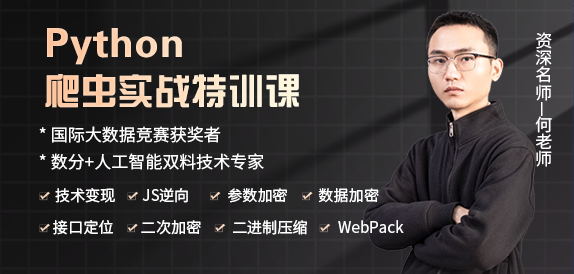
 客服
客服


