Modules
1. 前言
本下节我们将介绍如何将 store 中的数据按模块划分。在复杂的大型项目中,如果将所有的数据都存在一个 state 对象中,那将使得 store 对象变得非常大,难于管理。这时候,使用 module 将变得异常重要。Modules 并非难点,接下来我们就一步步介绍modules的使用。
2. 如何使用
2.1 基本用法
Module 其实是一个对象,它和我们 new Vuex.Store({ … }) 传入的对象格式相同。例如:
const moduleA = {
state: { ... },
mutations: { ... },
actions: { ... },
getters: { ... }
}
const moduleB = {
state: { ... },
mutations: { ... },
actions: { ... }
}
const store = new Vuex.Store({
modules: {
a: moduleA,
b: moduleB
}
})
store.state.a // -> moduleA 的状态
store.state.b // -> moduleB 的状态
2.2 模块的局部状态
对于模块内部的 mutation 和 getter,接收的第一个参数是模块的局部状态对象。
const moduleA = {
state: { count: 0 },
mutations: {
increment (state) {
// 这里的 `state` 对象是当前模块的局部状态
state.count++
}
},
getters: {
doubleCount (state) {
// 这里的 `state` 对象是当前模块的局部状态
return state.count * 2
}
}
}
同样,对于模块内部的 action,局部状态通过 context.state 暴露出来,根节点状态则为 context.rootState:
const moduleA = {
// ...
actions: {
incrementIfOddOnRootSum ({ state, commit, rootState }) {
if ((state.count + rootState.count) % 2 === 1) {
commit('increment')
}
}
}
}
对于模块内部的 getter,根节点状态会作为第三个参数暴露出来:
const moduleA = {
// ...
getters: {
sumWithRootCount (state, getters, rootState) {
return state.count + rootState.count
}
}
}
完整示例:
<!DOCTYPE html>
<html lang="en">
<head>
<meta charset="UTF-8">
<meta name="viewport" content="width=device-width, initial-scale=1.0">
<meta http-equiv="X-UA-Compatible" content="ie=edge">
<title>Document</title>
</head>
<body>
<div id="app">
<div>模块 A 数量:{{moduleACount}}</div>
<div>根节点 数量:{{rootCount}}</div>
<div>数量总和:{{countSum}}</div>
<button @click="addModuleCount">模块 A + 1</button>
<button @click="addRootToModule">添加 root 至模块</button>
</div>
</body>
<script src="https://unpkg.com/vue/dist/vue.js"></script>
<script src="https://unpkg.com/vuex@3.1.2/dist/vuex.js"></script>
<script type="text/javascript">
const moduleA = {
state: {
count: 18
},
getters: {
countSum(state, getters, rootState) {
return state.count + rootState.count
}
},
mutations: {
addModuleCount(state) {
state.count++
},
addModuleByCount(state, payload) {
state.count = state.count + payload.count
}
},
actions: {
addRootToModule({state, commit, rootState}) {
commit('addModuleByCount', {count: rootState.count})
}
}
}
const store = new Vuex.Store({
modules: {
a: moduleA,
},
state: {
count: 20
}
})
var vm = new Vue({
el: '#app',
store,
computed: {
countSum() {
return this.$store.getters.countSum
},
moduleACount() {
return this.$store.state.a.count
},
rootCount() {
return this.$store.state.count
}
},
methods: {
addModuleCount() {
this.$store.commit('addModuleCount')
},
addRootToModule() {
this.$store.dispatch('addRootToModule')
}
}
})
</script>
</html>
代码解释
JS 代码第 4-26 行,我们定义了模块 moduleA。
JS 代码第 9-11 行,在 moduleA 定义 getter countSum。
JS 代码第 13-20 行,在 moduleA 定义 mutations。
JS 代码第 21-25 行,在 moduleA 定义 actions。
JS 代码第 27-34 行,我们定义了 store,并将 moduleA 传入 modules 的属性中。
3. 小结
本小节我们介绍了如何使用 Modules 进行模块化。主要有以下知识点:
- 如何定义一个模块 module。
- 在 store 中利用 modules 属性传入定义的模块 module。
- 还没有人评论,欢迎说说您的想法!



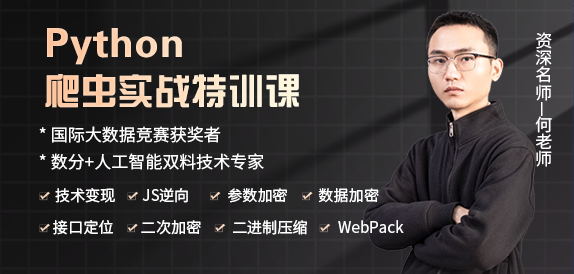
 客服
客服


