登陆可实现PC、移动端同步进度.
CSS background-image 属性
实例
设置body元素的背景图像:
body
{
background-image:url('paper.gif');
background-color:#cccccc;
}
标签定义及使用说明
background-image属性设置一个元素的背景图像。
元素的背景是元素的总大小,包括填充和边界(但不包括边距)。
默认情况下,background-image放置在元素的左上角,并重复垂直和水平方向。
提示:请设置一种可用的背景颜色,这样的话,假如背景图像不可用,可以使用背景色带代替。
| 默认值: | none |
|---|---|
| 继承: | no |
| 版本: | CSS1 |
| JavaScript 语法: | object object.style.backgroundImage="url(stars.gif)" |
浏览器支持
表格中的数字表示支持该属性的第一个浏览器版本号。
紧跟在 -webkit-, -ms- 或 -moz- 前的数字为支持该前缀属性的第一个浏览器版本号。
| 属性 | |||||
|---|---|---|---|---|---|
| background-image | 1.0 | 4.0 | 1.0 | 1.0 | 3.5 |
注意: IE8 及其更早版本不支持一个元素上设置多个背景图片。
属性值
| 值 | 说明 |
|---|---|
| url('URL') | 图像的URL |
| none | 无图像背景会显示。这是默认 |
| inherit | 指定背景图像应该从父元素继承 |
在线实例
多个背景图片
<!DOCTYPE html>
<html>
<head>
<meta charset="utf-8">
<title>学编程(www.xuebiancheng.cn)</title>
<style>
#example1 {
background-image: url(img_flwr.gif), url(paper.gif);
background-position: right bottom, left top;
background-repeat: no-repeat, repeat;
padding: 15px;
}
</style>
</head>
<body>
<div id="example1">
<h1>Lorem Ipsum Dolor</h1>
<p>Lorem ipsum dolor sit amet, consectetuer adipiscing elit, sed diam nonummy nibh euismod tincidunt ut laoreet dolore magna aliquam erat volutpat.</p>
<p>Ut wisi enim ad minim veniam, quis nostrud exerci tation ullamcorper suscipit lobortis nisl ut aliquip ex ea commodo consequat.</p>
</div>
</body>
</html>
本实例演示了文档中多个背景图像。
- 还没有人评论,欢迎说说您的想法!



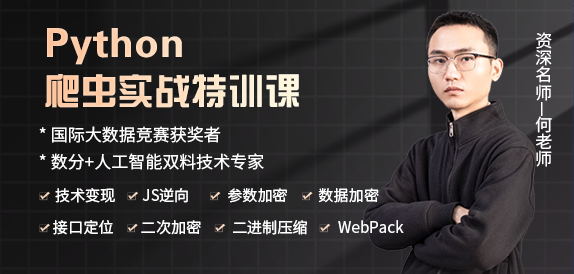
 客服
客服


