TypeScript 函数(Function)
本节介绍 TypeScript 的函数,函数是任何应用程序的基本构建部分,通过函数返回一个计算后的值。
TypeScript 的函数声明中函数类型是极为重要的,函数的参数都需要标注参数类型,这可以帮助编译器进行正确的类型推导。本节还会着重讲解 this 的使用,可以通过编译选项和 this 参数两种方法,正确理解 this 的指向。
1. 慕课解释
在 JavaScript 中,函数是头等(first-class)对象,因为它们可以像任何其他对象一样具有属性和方法。在 JavaScript 中,每个函数都是一个 Function 对象。
TypeScript 又为 JavaScript 函数添加了一些额外的功能,让我们可以更容易地使用:
- 函数类型
- 可选参数
- 默认参数
- 剩余参数
- 函数重载
2. 函数类型
在 TypeScript 中编写函数,需要给形参和返回值指定类型:
const add = function(x: number, y: number): string {
return (x + y).toString()
}
代码解释:
参数 x 和 y 都是 number 类型,两个参数相加后将其类型转换为 string, 所以整个函数的返回值为 string 类型。
上面的代码只是对 = 等号右侧的匿名函数进行了类型定义,等号左侧的 add 同样可以添加类型:
const add: (x: number, y: number) => string = function(x: number, y: number): string {
return (x + y).toString()
}
可以看到,等号左侧的类型定义由两部分组成:参数类型和返回值类型,通过 => 符号来连接。
这里要注意:函数类型的 => 和 箭头函数的 => 是不同的含义。
通过箭头函数改写一下刚才写的函数:
const add = (x: number, y: number): string => (x + y).toString()
等号左右两侧书写完整:
// 只要参数位置及类型不变,变量名称可以自己定义,比如把两个参数定位为 a b
const add: (a: number, b: number) => string = (x: number, y: number): string => (x + y).toString()
3. 函数的参数
3.1 参数个数保持一致
TypeScript 中每个函数参数都是必须的。 这不是指不能传递 null 或 undefined 作为参数,而是说编译器会检查用户是否为每个参数都传入了值。简短地说,传递给一个函数的参数个数必须与函数期望的参数个数一致。
const fullName = (firstName: string, lastName: string): string => `${firstName}${lastName}`
let result1 = fullName('Sherlock', 'Holmes')
let result2 = fullName('Sherlock', 'Holmes', 'character') // Error, Expected 2 arguments, but got 3
let result3 = fullName('Sherlock') // Error, Expected 2 arguments, but got 1
代码解释:
第 1 行,一个需要传入 2 个字符串类型参数的函数类型定义。
第 4 行,result2 传入了 3 个参数,与声明的 2 个参数不符。
第 5 行,result3 只传入了 1 个参数,同样与声明的 2 个参数不符。
3.2 可选参数
在 JavaScript 中每个参数都是可选的,可传可不传。没传参的时候,它的值就是 undefined。 而在 TypeScript 里我们可以在参数名旁使用 ? 实现可选参数的功能,可选参数必须跟在必须参数后面。
const fullName = (firstName: string, lastName?: string): string => `${firstName}${lastName}`
let result1 = fullName('Sherlock', 'Holmes')
let result2 = fullName('Sherlock', 'Holmes', 'character') // Error, Expected 1-2 arguments, but got 3
let result3 = fullName('Sherlock') // OK
代码解释:
第 1 行,firstName 是必须参数,lastName 是可选参数。
第 4 行,传入了 3 个参数,与声明的 2 个参数不符。
第 5 行,lastName 是可选参数,可以省略。
3.3 默认参数
参数可以取默认值,上面介绍的可选参数必须跟在必须参数后面,而带默认值的参数不需要放在必须参数的后面,可随意调整位置:
const token = (expired = 60*60, secret: string): void => {}
// 或
const token1 = (secret: string, expired = 60*60 ): void => {}
代码解释:
第 1 行,带默认值的参数 expired 在参数列表首位。
第 3 行,带默认值的参数 expired 在参数列表末位。
3.4 剩余参数
有的时候,函数的参数个数是不确定的,可能传入未知个数,这时没有关系,有一种方法可以解决这个问题。
通过 rest 参数 (形式为 ...变量名)来获取函数的剩余参数,这样就不需要使用 arguments 对象了。
function assert(ok: boolean, ...args: string[]): void {
if (!ok) {
throw new Error(args.join(' '));
}
}
assert(false, '上传文件过大', '只能上传jpg格式')
代码解释:
第 1 行,第二个参数传入剩余参数,且均为字符串类型。
第 7 行,调用函数 assert() 时,除了第一个函数传入一个布尔类型,接下来可以无限传入多个字符串类型的参数。
TIP:注意
rest 参数只能是最后一个参数。
3.5 this 参数
JavaScript 里,this 的值在函数被调用的时候才会被指定,但是这个 this 到底指的是什么还是需要花点时间弄清楚。
默认情况下,tsconfig.json 中,编译选项 compilerOptions 的属性 noImplicitThis 为 false,我们在一个对象中使用的 this 时,它的类型是 any 类型。
let triangle = {
a: 10,
b: 15,
c: 20,
area: function () {
return () => {
// this 为 any 类型
const p = (this.a + this.b + this.c) / 2
return Math.sqrt(p * (p - this.a) * (p - this.b) *(p - this.c))
}
}
}
const myArea = triangle.area()
console.log(myArea())
代码解释:
在实际工作中 any 类型是非常危险的,我们可以添加任意属性到 any 类型的参数上,比如将 const p = (this.a + this.b + this.c) / 2 这句改为 const p = (this.d + this.d + this.d) / 2 也不会报错,这很容易造成不必要的问题。
所以我们应该明确 this 的指向,下面介绍两种方法:
第一种,在 tsconfig.json 中,将编译选项 compilerOptions 的属性 noImplicitThis 设置为 true,TypeScript 编译器就会帮你进行正确的类型推断:
let triangle = {
a: 10,
b: 15,
c: 20,
area: function () {
return () => {
const p = (this.a + this.b + this.c) / 2
return Math.sqrt(p * (p - this.a) * (p - this.b) *(p - this.c))
}
}
}
const myArea = triangle.area()
console.log(myArea())
代码解释:
将 noImplicitThis 设置为 true 以后,把鼠标放在第 7 行的 this 上,可以看到:
this: {
a: number;
b: number;
c: number;
area: () => () => number;
}
这时,TypeScript 编译器就能准确的知道了 this 的类型,如果取不存在于 this 属性中的 d,将会报错 Property 'd' does not exist on type '{ a: number; b: number; c: number; area: () => () => any; }'
除了这种方法,我们还可以通过 this 参数 这种形式来解决 this 为 any 类型这一问题。提供一个显式的 this 参数,它出现在参数列表的最前面:
// 语法
function f(this: void) {
}
改造刚才的例子:
interface Triangle {
a: number;
b: number;
c: number;
area(this: Triangle): () => number;
}
let triangle: Triangle = {
a: 10,
b: 15,
c: 20,
area: function (this: Triangle) {
return () => {
const p = (this.a + this.b + this.c) / 2
return Math.sqrt(p * (p - this.a) * (p - this.b) *(p - this.c))
}
}
}
const myArea = triangle.area()
console.log(myArea())
代码解释:
我们声明了一个接口 Triangle,其中的函数类型显式的传入了 this 参数,这个参数的类型为 Triangle 类型(第 5 行):
area(this: Triangle): () => number;
此时,在第 14 行,this 指向 Triangle,就可以进行正确的类型判断,如果取未定义参数,编译器将直接报错。
4. 函数重载
函数重载是指函数根据传入不同的参数,返回不同类型的数据。
它的意义在于让你清晰的知道传入不同的参数得到不同的结果,如果传入的参数不同,但是得到相同类型的数据,那就不需要使用函数重载。
比如面试中常考的字符反转问题,这里就不考虑负数情况了,只是为了演示函数重载:
function reverse(target: string | number) {
if (typeof target === 'string') {
return target.split('').reverse().join('')
}
if (typeof target === 'number') {
return +[...target.toString()].reverse().join('')
}
}
console.log(reverse('imooc')) // coomi
console.log(reverse(23874800)) // 847832
编译器并不知道入参是什么类型的,返回值类型也不能确定。这时可以为同一个函数提供多个函数类型定义来进行函数重载。
(通过 --downlevelIteration 编译选项增加对生成器和迭代器协议的支持)
function reverse(x: string): string
function reverse(x: number): number
function reverse(target: string | number) {
if (typeof target === 'string') {
return target.split('').reverse().join('')
}
if (typeof target === 'number') {
return +[...target.toString()].reverse().join('')
}
}
console.log(reverse('imooc')) // coomi
console.log(reverse(23874800)) // 847832
代码解释:
因为这个反转函数在传入字符串类型的时候返回字符串类型,传入数字类型的时候返回数字类型,所以在前两行进行了两次函数类型定义。在函数执行时,根据传入的参数类型不同,进行不同的计算。
为了让编译器能够选择正确的检查类型,它会从重载列表的第一个开始匹配。因此,在定义重载时,一定要把最精确的定义放在最前面。
5. 使用函数时的注意事项
- 如果一个函数没有使用
return语句,则它默认返回undefined。 - 调用函数时,传递给函数的值被称为函数的
实参(值传递),对应位置的函数参数被称为形参。 - 在函数执行时,
this关键字并不会指向正在运行的函数本身,而是指向调用函数的对象。 arguments对象是所有(非箭头)函数中都可用的局部变量。你可以使用 arguments 对象在函数中引用函数的参数。
6. 小结
本节介绍了 TypeScript 中函数的一些新增功能,编写 TypeScript 代码一定要将类型的概念了解透彻,无论是变量还是函数,都要记得进行类型定义。
- 还没有人评论,欢迎说说您的想法!



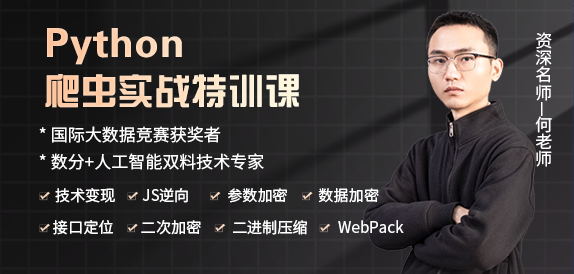
 客服
客服


