登陆可实现PC、移动端同步进度.
9. 项目实战前台搭建
-
本节是完成商城网站前台结构搭建,并且将网站首页,商品列表和详情页的界面摆放到web项目中
-
由于三个网页界面都有公共的页头和页脚,故采用模板继承来实现网页布局:
(1). 开发前的准备工作:
-
安装项目设计创建对象的文件和目录
-
将素材下的提前准备好模板目录中的静态资源目录:
css、fonts、img、js复制到项目的static/web/目录下。
(2). 目urls路由信息配置:
from django.conf.urls import url
from web.views import index
urlpatterns = [
# 前台首页
url(r'^$', index.index, name="index"), #商城首页
url(r'^list$', index.lists, name="list"),# 商品列表
url(r'^detail/(?P<gid>[0-9]+)$', index.detail, name="detail"),#商品详情
]
(3). 编辑视图文件
from django.shortcuts import render
from django.http import HttpResponse
# Create your views here.
def index(request):
'''项目前台首页'''
return render(request,"web/index.html")
def lists(request,pIndex=1):
'''商品列表页'''
return render(request,"web/list.html")
def detail(request,gid):
'''商品详情页'''
return render(request,"web/detail.html")
(4). 编写模板文件
-
使用模板继承套用模板文件:
base.html、index.html、list.html、detail.html具体参考老师的授课。 -
静态资源中的正则替换技巧:
"\./public/(.*?)" 换成 "{% static 'web/\1' %}"
- 还没有人评论,欢迎说说您的想法!



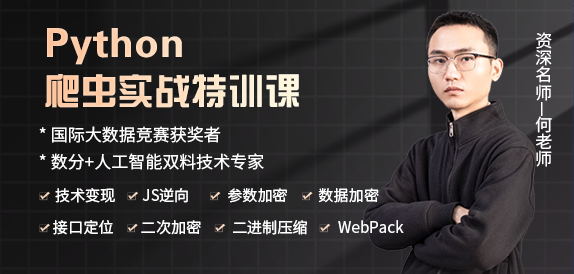
 客服
客服


