登陆可实现PC、移动端同步进度.
CSS3 浏览器支持参考手册
CSS3的浏览器支持参考会定期与所有主要浏览器进行测试。
CSS3 浏览器支持
对CSS3是没有一个W3C标准的,但全部的主流浏览器都已经支持许多新的功能。下面是有关所有的新的CSS3属性和他们的浏览器支持的参考:
| 属性 | IE | Firefox | Chrome | Safari | Opera |
|---|---|---|---|---|---|
| alignment-adjust | |||||
| alignment-baseline | |||||
| @keyframes | 10 | 16 | 12.1 | ||
| animation | 10 | 16 | 12.1 | ||
| animation-name | 10 | 16 | 12.1 | ||
| animation-duration | 10 | 16 | 12.1 | ||
| animation-timing-function | 10 | 16 | 12.1 | ||
| animation-delay | 10 | 16 | 12.1 | ||
| animation-iteration-count | 10 | 16 | 12.1 | ||
| animation-direction | 10 | 16 | 12.1 | ||
| animation-play-state | 10 | 16 | 12.1 | ||
| appearance | 3 | ||||
| backface-visibility | 10 | ||||
| background-clip | 9 | 4 | 4 | 5 | 10.5 |
| background-origin | 9 | 4 | 4 | 5 | 10.5 |
| background-size | 9 | 4 | 4 | 5 | 10.5 |
| baseline-shift | |||||
| bookmark-label | |||||
| bookmark-level | |||||
| bookmark-target | |||||
| border-bottom-left-radius | 9 | 4 | 5 | 5 | 10.5 |
| border-bottom-right-radius | 9 | 4 | 5 | 5 | 10.5 |
| border-image | 15 | 16 | 6 | 11 | |
| border-image-outset | |||||
| border-image-repeat | |||||
| border-image-slice | |||||
| border-image-source | |||||
| border-image-width | |||||
| border-radius | 9 | 4 | 5 | 5 | 10.5 |
| border-top-left-radius | 9 | 4 | 5 | 5 | 10.5 |
| border-top-right-radius | 9 | 4 | 5 | 5 | 10.5 |
| box-decoration-break | |||||
| box-align | |||||
| box-direction | |||||
| box-flex | 12.1 | ||||
| box-flex-group | |||||
| box-lines | |||||
| box-ordinal-group | |||||
| box-orient | |||||
| box-pack | |||||
| box-shadow | 9 | 4 | 10 | 5.1 | 10.5 |
| box-sizing | 8 | 10 | 5.1 | 9.5 | |
| color-profile | |||||
| column-fill | |||||
| column-gap | 10 | 11.1 | |||
| column-rule | 10 | 11.1 | |||
| column-rule-color | 10 | 11.1 | |||
| column-rule-style | 10 | 11.1 | |||
| column-rule-width | 10 | 11.1 | |||
| column-span | 10 | 11.1 | |||
| column-width | 10 | 11.1 | |||
| columns | 10 | 11.1 | |||
| column-count | 10 | 11.1 | |||
| crop | |||||
| dominant-baseline | |||||
| drop-initial-after-adjust | |||||
| drop-initial-after-align | |||||
| drop-initial-before-adjust | |||||
| drop-initial-before-align | |||||
| drop-initial-size | |||||
| drop-initial-value | |||||
| fit | |||||
| fit-position | |||||
| float-offset | |||||
| @font-face | 9 | 3.6 | 4 | 3 | 10 |
| font-size-adjust | 2 | ||||
| font-stretch | |||||
| grid-columns | |||||
| grid-rows | |||||
| hanging-punctuation | |||||
| hyphenate-after | |||||
| hyphenate-before | |||||
| hyphenate-characters | |||||
| hyphenate-lines | |||||
| hyphenate-resource | |||||
| hyphens | |||||
| icon | |||||
| image-orientation | |||||
| image-resolution | |||||
| inline-box-align | |||||
| line-stacking | |||||
| line-stacking-ruby | |||||
| line-stacking-shift | |||||
| line-stacking-strategy | |||||
| mark | |||||
| mark-after | |||||
| mark-before | |||||
| marks | |||||
| marquee-direction | |||||
| marquee-play-count | |||||
| marquee-speed | |||||
| marquee-style | |||||
| move-to | |||||
| nav-down | 11.5 | ||||
| nav-index | 11.5 | ||||
| nav-left | 11.5 | ||||
| nav-right | 11.5 | ||||
| nav-up | 11.5 | ||||
| opacity | 9 | 2 | 4 | 3.1 | 9 |
| outline-offset | 11 | ||||
| overflow-style | |||||
| overflow-x | 9 | 2 | |||
| overflow-y | 9 | 2 | |||
| page | |||||
| page-policy | |||||
| perspective | 5 | ||||
| perspective-origin | |||||
| punctuation-trim | |||||
| rendering-intent | |||||
| resize | 5 | 4 | 4 | ||
| rest | |||||
| rest-after | |||||
| rest-before | |||||
| rotation | |||||
| rotation-point | |||||
| ruby-align | |||||
| ruby-overhang | |||||
| ruby-position | |||||
| ruby-span | |||||
| size | |||||
| string-set | |||||
| target | |||||
| target-name | |||||
| target-new | |||||
| target-position | |||||
| text-align-last | |||||
| text-emphasis | |||||
| text-height | |||||
| text-justify | 5 | ||||
| text-outline | |||||
| text-overflow | 6 | 7 | 4 | 3.1 | 11 |
| text-shadow | 10 | 3.5 | 4 | 4 | 9.5 |
| text-wrap | |||||
| transform | 10 | 16 | 12.1 | ||
| transform-origin | 10 | 16 | 12.1 | ||
| transform-style | 5 | ||||
| transition | 10 | 16 | 26 | 12.1 | |
| transition-property | 10 | 16 | 26 | 12.1 | |
| transition-duration | 10 | 16 | 26 | 12.1 | |
| transition-timing-function | 10 | 16 | 26 | 12.1 | |
| transition-delay | 10 | 16 | 26 | 12.1 | |
| word-break | 5.5 | 15 | 4 | 3 | |
| word-wrap | 5 | 3.5 | 4 | 3.1 | 10.5 |
图标说明
 |
IE浏览器 |
 |
火狐浏览器 |
 |
Google Chrome浏览器 |
 |
Safari浏览器 |
 |
Opera浏览器 |
 |
前缀-ms-的IE浏览器 |
 |
前缀-moz-的火狐浏览器 |
 |
前缀-webkit-的Google Chrome浏览器 |
 |
前缀-webkit-的Safari浏览器 |
 |
前缀-o-的Opera浏览器 |
 |
前缀-xv-的Opera浏览器 |
对于某些属性,你会看到浏览器的图标和一个数字:
| 9 | 4 | 4 | 5 | 10.5 |
数字表示是第一次支持该属性的浏览器版本。
- 还没有人评论,欢迎说说您的想法!



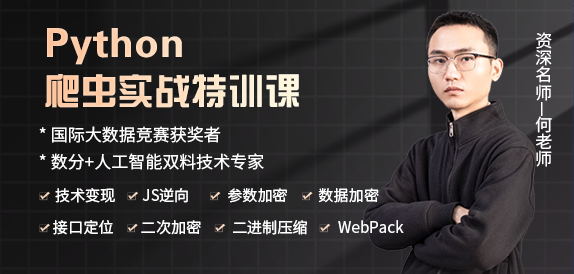
 客服
客服


