登陆可实现PC、移动端同步进度.
AngularJS ng-repeat 指令
AngularJS 实例
循环输出多个标题:
<body ng-app="myApp" ng-controller="myCtrl">
<h1 ng-repeat="x in records">{{x}}</h1>
<script>
var app = angular.module("myApp", []);
app.controller("myCtrl", function($scope) {
$scope.records = [
"学编程1",
"学编程2",
"学编程3",
"学编程4",
]
});
</script>
</body>
定义和用法
ng-repeat 指令用于循环输出指定次数的 HTML 元素。
集合必须是数组或对象。
语法
<element ng-repeat="expression"></element>
所有的 HTML 元素都支持该指令。
参数值
| 值 | 描述 |
|---|---|
| expression | 表达式定义了如何循环集合。 表达式实例规则: x in records(key, value) in myObj |
更多实例
AngularJS 实例
使用数组循环输出一个表格:
<table ng-controller="myCtrl" border="1">
<tr ng-repeat="x in records">
<td>{{x.Name}}</td>
<td>{{x.Country}}</td>
</tr>
</table>
<script>
var app = angular.module("myApp", []);
app.controller("myCtrl", function($scope) {
$scope.records = [
{
"Name" : "Alfreds Futterkiste",
"Country" : "Germany"
},{
"Name" : "Berglunds snabbköp",
"Country" : "Sweden"
},{
"Name" : "Centro comercial Moctezuma",
"Country" : "Mexico"
},{
"Name" : "Ernst Handel",
"Country" : "Austria"
}
]
});
</script>
AngularJS 实例
使用对象循环输出一个表格:
<table ng-controller="myCtrl" border="1">
<tr ng-repeat="(x, y) in myObj">
<td>{{x}}</td>
<td>{{y}}</td>
</tr>
</table>
<script>
var app = angular.module("myApp", []);
app.controller("myCtrl", function($scope) {
$scope.myObj = {
"Name" : "Alfreds Futterkiste",
"Country" : "Germany",
"City" : "Berlin"
}
});
</script>
- 还没有人评论,欢迎说说您的想法!



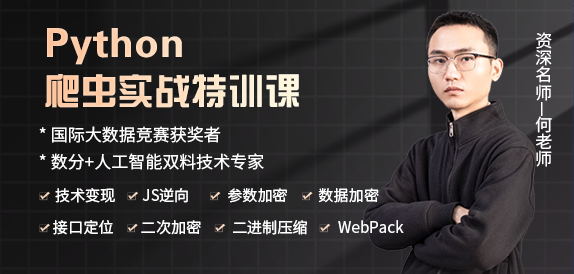
 客服
客服


