登陆可实现PC、移动端同步进度.
Docker history 命令
docker history : 查看指定镜像的创建历史。
语法
docker history [OPTIONS] IMAGE
OPTIONS说明:
-
-H :以可读的格式打印镜像大小和日期,默认为true;
-
--no-trunc :显示完整的提交记录;
-
-q :仅列出提交记录ID。
实例
查看本地镜像runoob/ubuntu:v3的创建历史。
root@runoob:~# docker history runoob/ubuntu:v3 IMAGE CREATED CREATED BY SIZE COMMENT 4e3b13c8a266 3 months ago /bin/sh -c #(nop) CMD ["/bin/bash"] 0 B <missing> 3 months ago /bin/sh -c sed -i 's/^#\s*\(deb.*universe\)$/ 1.863 kB <missing> 3 months ago /bin/sh -c set -xe && echo '#!/bin/sh' > /u 701 B <missing> 3 months ago /bin/sh -c #(nop) ADD file:43cb048516c6b80f22 136.3 MB
- 还没有人评论,欢迎说说您的想法!



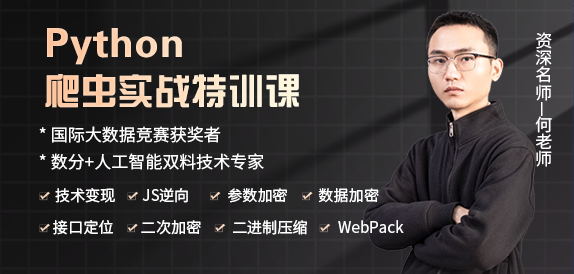
 客服
客服


