登陆可实现PC、移动端同步进度.
通用广告
支持布局
- reponsive
- fixed-height
- fixed
示例
banner 样式
layout="responsive" 为组件布局设定,文档。width 和 height 请根据广告实际宽高填写。
<mip-ad layout="responsive" width="414" height="80" type="ad-comm" tpl="onlyImg" href="//m.baidu.com/s?word=百度" data-size="1242 180" src="//m.baidu.com/static/search/ala/ad_1.png"> </mip-ad>
无图样式
<mip-ad layout="fixed-height" height="80" type="ad-comm" tpl="noneImg" href="//m.baidu.com/s?word=百度" data-title="广告标题"> </mip-ad>
单图样式
<mip-ad layout="reponsive" width="414" height="80" type="ad-comm" tpl="oneImg" href="//m.baidu.com/s?word=百度" data-size="1242 180" src="https://ss2.bdstatic.com/70cFvnSh_Q1YnxGkpoWK1HF6hhy/it/u=2357051511,2286288825&fm=11&gp=0.jpg" data-title="广告标题"> </mip-ad>
多图样式
<mip-ad type="ad-comm" tpl="moreImg" href="//m.baidu.com/s?word=百度" data-size="1242 180" src="https://ss2.bdstatic.com/70cFvnSh_Q1YnxGkpoWK1HF6hhy/it/u=4009078664,3186400936&fm=111&gp=0.jpg;https://ss2.bdstatic.com/70cFvnSh_Q1YnxGkpoWK1HF6hhy/it/u=521986262,2379149184&fm=21&gp=0.jpg;https://ss1.bdstatic.com/70cFuXSh_Q1YnxGkpoWK1HF6hhy/it/u=195400779,4163278668&fm=21&gp=0.jpg" data-ads="这里是广告摘要;这里是广告摘要" data-txt="这里是图片标题;这里是图片标题;这里是图片标题啊啊啊" data-title="这里是广告标题这里是广告标题标"> </mip-ad>
属性
type
说明:广告类型
必选项:是
类型:字符串
取值:ad-comm 默认值:无
tpl
说明:样式
必选项:是
类型:字符串
取值:banner,noneImg,oneImg,moreImg 默认值:无
href
说明:跳转地址
必选项:是
类型:URL
默认值:无
src
说明:图片地址,在多图类型下,多张图片的地址用半角分号(;)分隔开
必选项:否
类型:字符串
默认值:无
data-size
说明:图片大小, 用来设定图片的宽高比,在有图片的情况下需要设置
必选项:否(广告类型为banner时,必填)
类型:两数字用空格分开
默认值:无
data-title
说明:广告标题,可设置为广告描述
必选项:banner,多图)否;(无图,单图)是
类型:字符串
默认值:无
data-txt
说明:广告子标题,多图时可用
必选项:否
类型:字符串
默认值:无
data-ads
说明:广告摘要,多图时可用
必选项:否
类型:字符串
默认值:无
- 还没有人评论,欢迎说说您的想法!



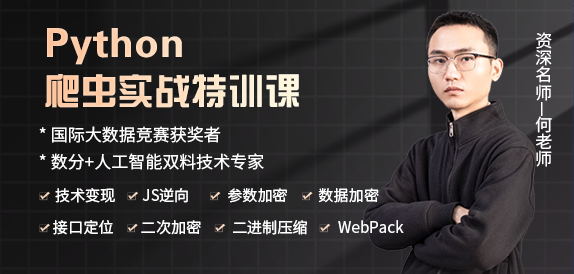
 客服
客服


